Free Software alternative to utorrent.
Free Software alternative to utorrent.
Posted in Software
No comments
By Unknown
An advanced and multi-platform BitTorrent client with a nice Qt4 user interface as well as a Web UI for remote control and an integrated search engine. qBittorrent aims to meet the needs of most users while using as little CPU and memory as possible.
Features
- Simultaneous download of multiple torrents
- Integrated torrent search engine
- Integrated RSS feed reader and downloader
- Good internationalization
- DHT, PeX, Encryption, LSD, UPnP, NAT-PMP, µTP
- Cross platform (Linux, Mac Os, Windows)
- Very lightweight
- Torrent queueing and prioritizing
- Control over files in a torrent (filtering, prioritizing)
- Nice µTorrent-like interface with Qt4 toolkit (qBittorrent v2.x)
- IP filtering (eMule dat files or PeerGuardian files)
- Peer display with country and hostname resolution (qBittorrent v2.x)
- Advanced control over torrent trackers (qBittorrent v2.x)
- Closest open source equivalent to µTorrent (qBittorrent v2.x)
- Torrent creation tool
- Remote control through Secure Web User Interface






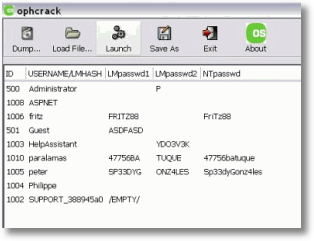

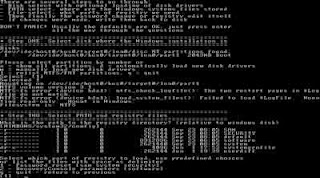
b.jpg)

.jpg)

.jpg)
.jpg)
.jpg)
